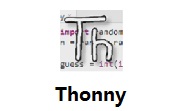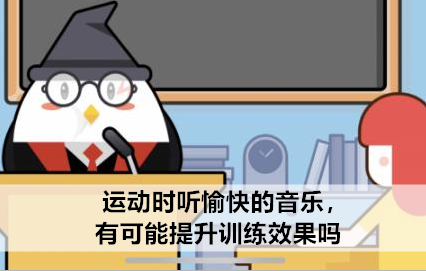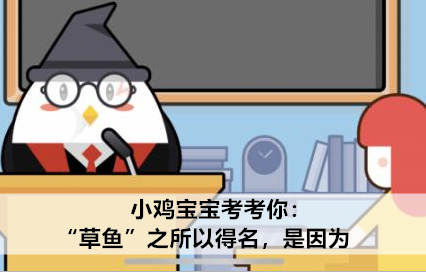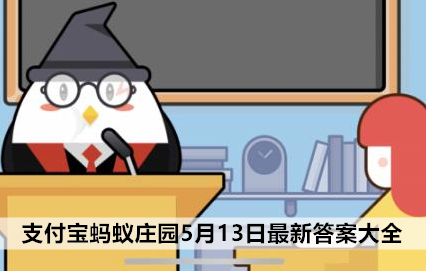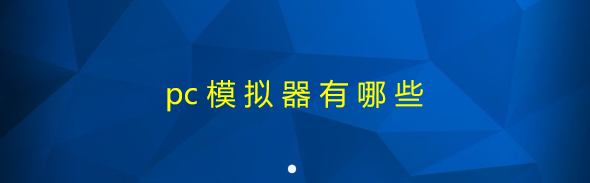adobe公司已经屏蔽了所有的与flash相关的内容了,不再支持adobe player,于是用户们为了自己的隐私,已经在陆续的卸载自己电脑上的flash player了,那么win10电脑怎么卸载flash player呢?下面就跟小编一起来看看吧!
win10电脑卸载flash player教程
1、在开始菜单中搜索控制面板

2、找到程序和功能,点击进入
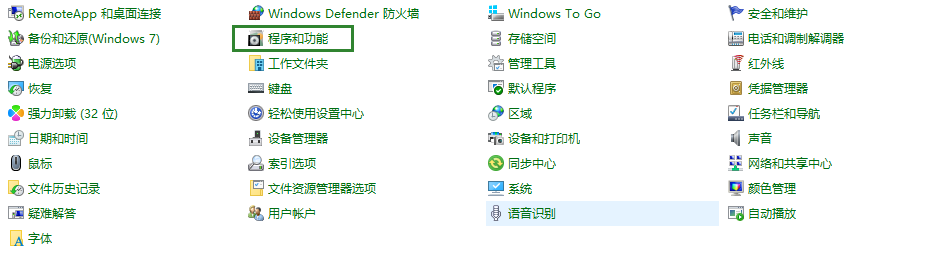
3、找到并点击flash player

4、点击卸载
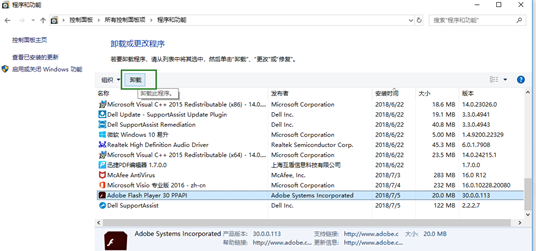
5、会有提示框弹出,点击卸载

6、卸载成功后,点击完成
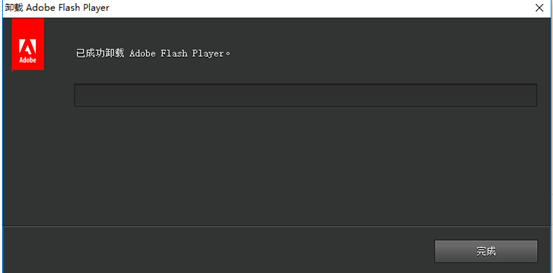
从2020年12月31日起,adobe宣布取消对flash player的支持
从2021年1月12日开始,adobe将禁止在flash player中运行flash内容,强烈建议用户卸载保留在电脑中的相关组件。